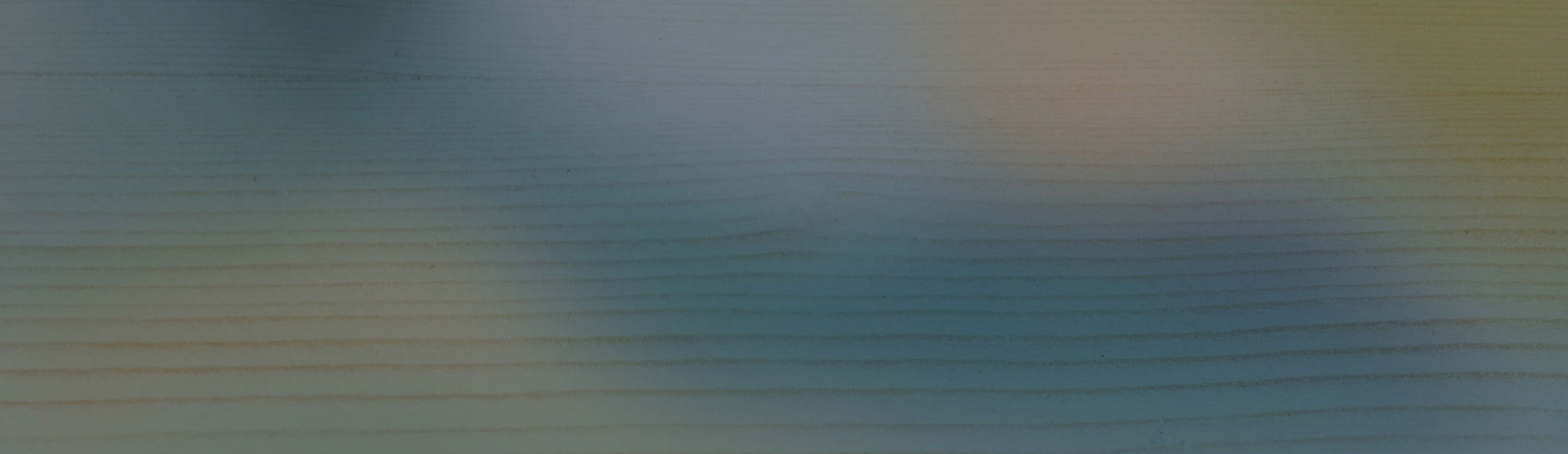How to Login to CCB
- Scroll to the bottom of our website.
- Click on the icon that looks like this

- Enter in your username and password. If you have forgotten your password, click on the forgot password button.
- Click login
How to Access Giving Statement in CCB
- Login to CCB.
- On the left side, click on the section titled “My Giving”
- Once you are there, click “Schedules/History”
- In the upper right portion of the web page there is a black box that says “Giving Statement” click this box.
- Scroll to where it says date range. You can enter in dates in the boxes below or click an option from the dropdown box.
- Click “Run Report”
How to Look Up a Phone Number on CCB
- Look for the box at the top right of the page. The box looks like this.

- Type in the name of the person you would like their contact information and press click on their name when it appears.